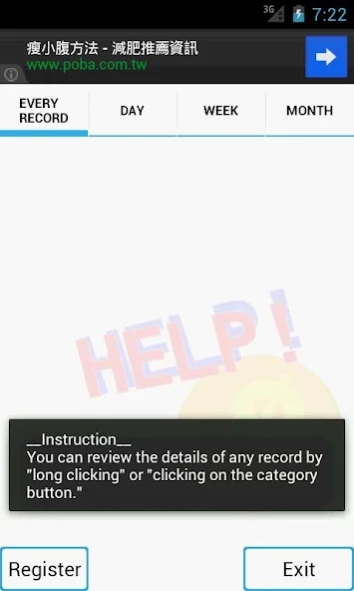Save My Money! 1.0
Free Version
Publisher Description
Save My Money! - Enjoy millions of the latest Android apps, games, music, movies, TV, books, magazines & more. Anytime, anywhere, across your devices.
This is a special release for all English users.
If you have any misunderstanding about the sentences in this APP, please let me know and I will try to make this APP better.
And thank you for using! : )
This APP (Save My Money!) is a simple, useful, convenient, and easy to use tool for you who want to make everyday payments clear.
This APP can automatically select the Date and Time Slot according the smart phone system, so you can easily take down some details about shopping when payments occur.
For quick use, you can just take down the amount of money you spent.
There is also an optional space for notation for more details.
And we provide a brief appearance for reviewing all records you kept, and the tabs with different time period could help you to review data more clearly.
If you want to read more about one specific record in your list, just “Long Click” on the row or “Click” on the Category Button.
The APP also reminds you total spending in one day, one week, and one month.
About Save My Money!
Save My Money! is a free app for Android published in the Accounting & Finance list of apps, part of Business.
The company that develops Save My Money! is MR.Foxx. The latest version released by its developer is 1.0.
To install Save My Money! on your Android device, just click the green Continue To App button above to start the installation process. The app is listed on our website since 2012-09-03 and was downloaded 1 times. We have already checked if the download link is safe, however for your own protection we recommend that you scan the downloaded app with your antivirus. Your antivirus may detect the Save My Money! as malware as malware if the download link to com.Evania.moneysaver_english is broken.
How to install Save My Money! on your Android device:
- Click on the Continue To App button on our website. This will redirect you to Google Play.
- Once the Save My Money! is shown in the Google Play listing of your Android device, you can start its download and installation. Tap on the Install button located below the search bar and to the right of the app icon.
- A pop-up window with the permissions required by Save My Money! will be shown. Click on Accept to continue the process.
- Save My Money! will be downloaded onto your device, displaying a progress. Once the download completes, the installation will start and you'll get a notification after the installation is finished.